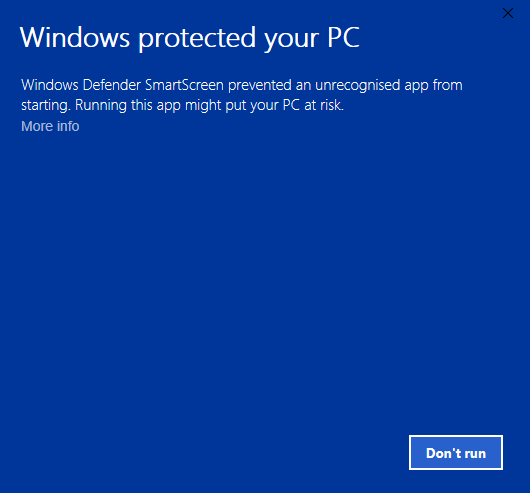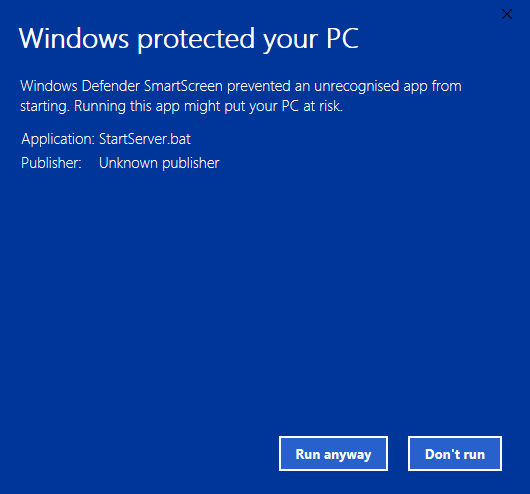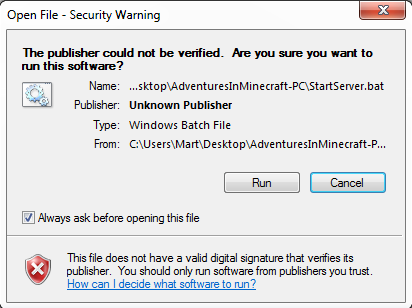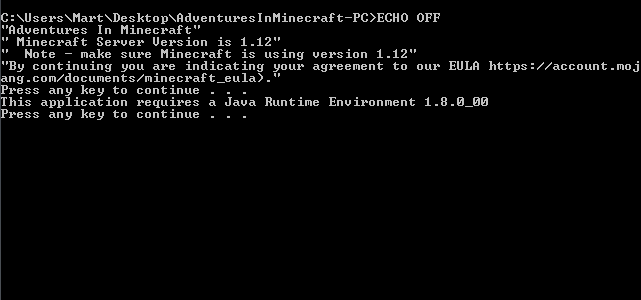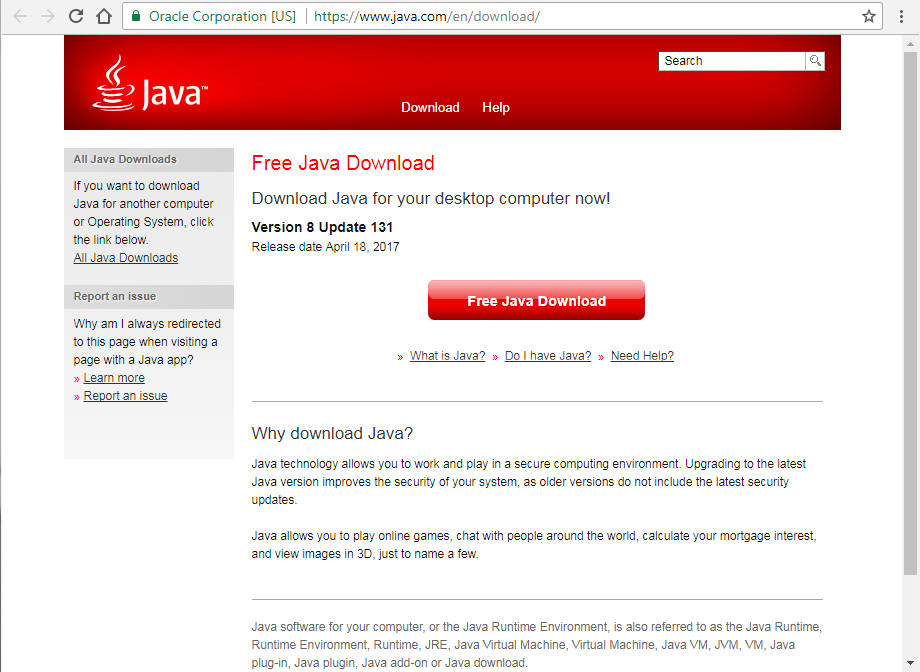Windows PC - Help
Troubleshooting
- Windows protected your PC
- Open File - Security Warning
- Windows Firewall has blocked …
- This application requires a Java Runtime …
If your issue isn’t answered here, please visit the Adventures In Minecraft Forum and create a new post.
Windows protected your PC
When starting the Minecraft Server, you receive a windows saying Windows protected your PC.
To run the server you should right click More info and Run anyway.
Windows protected your PC
When starting the Minecraft Server, you receive a windows saying Open File - Security Warning.
To run the server you should un-tick Always ask before opening this file and click Run.
Windows Firewall has blocked …
When starting the Minecraft Server, you receive a windows saying Windows Firewall has blocked some features of this app.
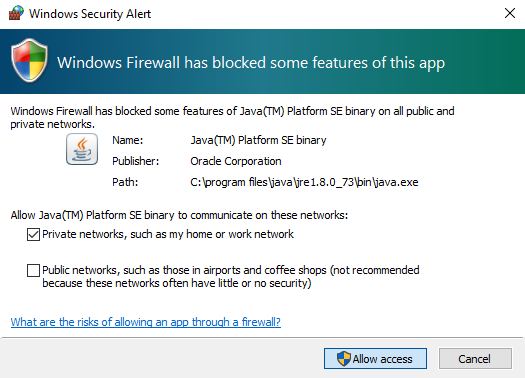
To run the server you should click Always access.
This application requires Java …
When starting the Minecraft Server, the message This application requires a Java Runtime Environment - this is because Java isn’t installed on your PC.
A browser window will open and take you to the Oracle Java download site.
Click Free Java Download and then Agree and Start Free Download.
When the Java installation has downloaded, run the program and follow the instructions to install Java.