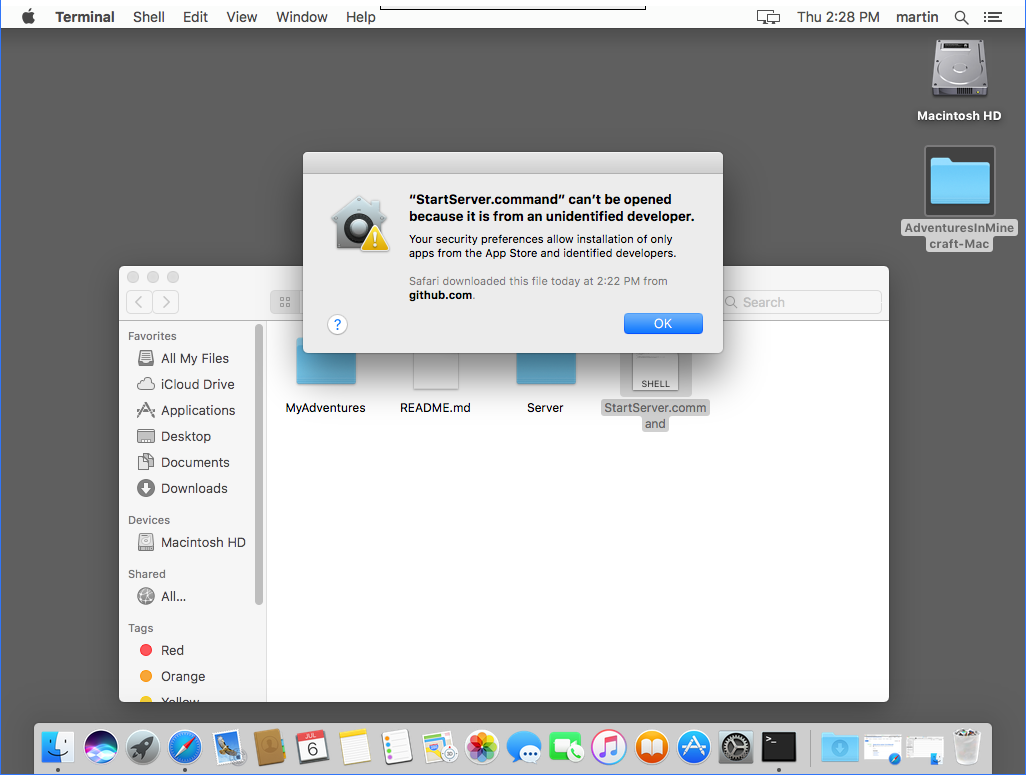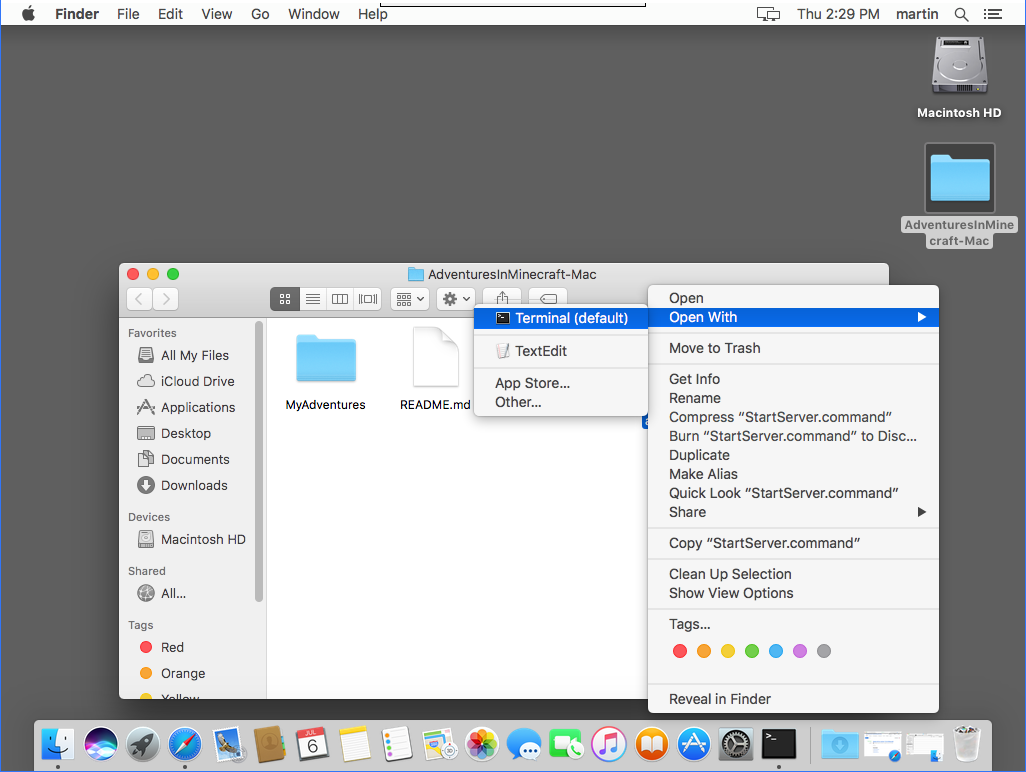Apple Mac - Help
Troubleshooting
- You need to install a JDK
- Java needs to be updated
- StartServer.command can’t be opened … unidentified developer
If your issue isn’t answered here, please visit the Adventures In Minecraft Forum and create a new post.
To use Java you need to install a JDK
When starting the Minecraft Server, you receive the message To use the "java" command-line tool you need to install a JDK - this is because the Java Development Kit (JDK) isn’t install on your Mac.
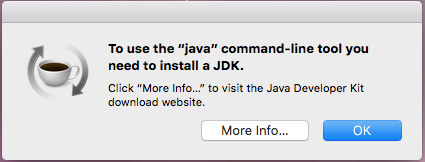
Click More Info... and follow the instructions, or download Mac OS JDK from Oracle’s website and install.
Error - Java needs to be updated
When starting the Minecraft Server, you receive Error - Java needs to be updated. - this is because your installed version of Java is less than 1.8.
You should download and install the Java 1.8 JDK for Mac OS X.
Java 1.8 JDK Install Instructions
StartServer.command cannot be opened
When starting the Minecraft Server, you receive "StartServer.command" can't be opened because it is from an unidentified developer .
To run the server you should right click the file and choose Open with, Terminal.